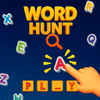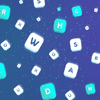


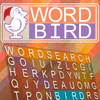
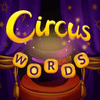
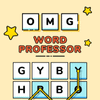

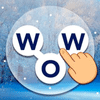
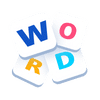


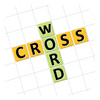


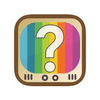
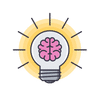
Wordscapes
Learning should be fun and on Wordgames.com you can find lots of games like Wordscapes that make practice a joy. Play now one our our best word search games!
Link letters in a relaxing game, with beautiful backgrounds, when you play Wordscapes on Wordgames.com. The levels of Wordscapes provide you with a fun puzzle experience, but you will also find that you might be more calm after playing a few rounds of Wordscapes. With spectacular backgrounds that accompany the levels, it will be a delight to accept the challenge of linking the letters and creating words. In order to get points and advance in Wordscapes, you will have to link the letters that are on the bottom of the screen, in such a way that they create a word. If you manage to do this, that word will appear in grid from the top of the screen. To advance to the next level, the grid from the top of the screen will have to be filled with words.
The game starts you off with only three letters that you have to link to find all the possible combinations to fill the grid, but later levels will give you more letters. With more letters to combine, the challenge will slowly increase, but don't think that three letters will be an easy task either. Luckily, even if you do get stuck, you still get to admire all sorts of impressive landscapes. And if you truly get stuck, you can press or tap the lightbulb icon, which will give you a hint. But be careful, as each time you use this hint option you have to spend some coins, and these coins are awarded after each successful level you complete. The controls of Wordscapes are easy to learn, and no matter if you are playing from a computer and you are using the mouse or you are playing from a mobile device and you have to tap on the screen, you will find that interacting with the game is a breeze.
Find the words and link the letters when you play Wordscapes on Wordgames.com.
How to play
Press the left mouse button to select the letter and, with the button held down, move the cursor over the letters to create words. If you are playing from a mobile device, tap the screen and drag your finger on the screen instead.
Related games:
After mastering Wordscapes be sure to try a familiar experience from the games below:
Instructions:
- Play using the left mouse button if you are using a computer, or tap the screen if you are using a smartphone or tablet. For some games a keyboard is required. You can also find in-game instructions.
At Wordgames.com we have a great selection of free games, so feel free to check out our other fun games from the word search category and get your daily dose of entertainment and joy!